How to Create a Podcast App
Share your podcasts, playlists, article updates, and even radio stations with current and future followers. Shoutem’s no-code mobile app builder makes it possible.

Drag and Drop Podcast App Builder
Create and customize your own podcast app in three easy steps:

Add Logo and Brand Colors
Upload your logo and select your brand colors.

Select Your App Features
Use the pre-built app template features or customize for your needs.

Publish Your App
Make your app available on both the Apple and Google Play app stores.
See What Other Podcast Creators Are Saying
Access to Features Used in the Best Podcast Apps
Shoutem apps offer the same features and functionalities seen in the most popular podcast apps on the market. Use any or all of the following features when creating your new podcast app.

Podcast RSS
Set up an RSS feed for your users’ favorite podcasts. Then, build a podcast directory so they can view, navigate to, and stream podcasts any time of the day or night.

Audio Player
The most critical element of a podcast app, our Audio Player allows users play, pause, and even select streaming sound quality; a helpful feature for those on slower connections.

Background Play
Multitaskers who navigate away from your app rely on background play, allowing them to continue listening to your podcasts while they browse social media or search the web.

Anchor & Co-Host Schedule
Use the Calendar screen to showcase a podcast schedule, allowing users to listen live to their favorite anchors, hosts, and co-hosts, or to preview upcoming podcast episodes.

Radio Listening
Whether you’ve developed a radio station of your own or you just want to stream existing stations, add Radio+ to your Shoutem app to provide high-quality access to any radio station on the airwaves.

Related News
News RSS allows you to auto-publish articles and news items from your website directly to your app. It’s also the perfect solution to help your followers find other experts and bloggers in your niche.

Additional Key App Features
-
Push Notifications
Let users know about new episodes the moment they drop. -
App Monetization
Use interstitial ads or paid subscriptions to generate revenue. -
Video Integration
Instantly publish video podcasts or Zoom captures of your recording process with our built-in YouTube integration.
Revenues from Podcast Apps Show Steady Growth
Podcasts have become increasingly popular over the past decade with an estimated 150 million podcast listeners in the US alone on platforms like Spotify, Google Podcast, and Apple Podcast, with podcast advertising revenues projected to reach over $4 billion this year.
If you’re a striving podcaster looking to cash in, then having your own podcast app is the easiest way to do it. You’re already creating content; now it’s time to monetize.
With Shoutem, you can create your own podcast app and offer premium content to paid subscribers. Or, use in-app interstitial ads to generate revenue. No matter which option you choose, your new Shoutem app is the easiest way to generate added income from the work you’re already doing.
Why Users Choose Shoutem
-
Easy to Build and Manage
With Shoutem, there’s no need for expensive app developers. Our tool is built with the sole intention of making app creation accessible to anyone, regardless of skill level. -
24/7 Customer Support
Our team is at your service 24/7. Feel free to contact us before, during, and after app creation.
-
Application Security
Your user data is safe with us. We are particularly devoted to keeping user profiles and user interactions safe from any third party. -
Comprehensive and Flexible Options
We offer a variety of templates and customizable options to create the most attractive user interface.
No-Code App Development for Android and iOS
Our no-code app builder allows you to create a user-friendly mobile app for Android and iPhone/iOS without writing a single line of code.
Just open the travel app template and choose the features you want, using our app previewer to view your changes in real-time. When you’re done adding content, our team helps you publish your app the the Apple App Store or Google Play Store.

Podcast App Builder FAQ
-
How do I create a podcast app?
Shoutem’s no-code app building platform is the easiest way to create a podcast app. Our Podcast App template includes all of the app features you’ll need, pre-built and ready for you to customize. Simply open the podcast template, add your favorite app features, customize colors, and set up RSS feeds to bring in your app content. That’s it!
-
What is the best app for creating podcasts?
There are several helpful apps that can be used in your recording studio to assist in creating podcasts. Some, like WavePad audio editing software, even offer editing tools to not just record audio files, but also add sound effects to your podcast recordings. However, the best platform for creating a podcast listening app is Shoutem, a no-code platform perfect for creating your own paid or free podcast app.
-
How do I add podcast recordings and app content?
Adding podcast recordings and content to your Shoutem-built app is easy. Use pre-built app modules like Podcast RSS to effortlessly incorporate podcast recordings; News RSS for updating news, blog posts, or articles; and YouTube RSS for streaming video content. With these RSS feeds, your app is kept constantly up to date with no extra effort on your part.
-
How much does it cost to develop a podcast app?
Shoutem offers three pricing plans to help you develop your podcast app. It’s a great alternative to paying a considerable amount to an app developer. Creating an app with Shoutem can cost as low as $59.